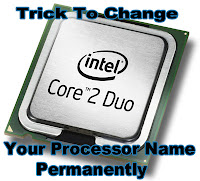So you want to enter to your computer or another computer over a network, to give commands in an inaccessible machine, and to move files? SSH or Secure Shell is the program you need. It provides strong confirmation and secure communications over a not so secured channel. What if you don’t have your laptop with you? This could be really hard since not all computers have SSH. So here is a list of SSH clients for your iPhone.
Touchterm
Touchterm is a free version of Touchterm Pro that connects with all servers. It doesn't have the fancy features and gestures of TouchTerm Pro but can be recommended as an SSH client. It is driven by industry-standard OpenSSH, Open-source library and has clocked months of daily usage of a massive user base.
Features include RSA/DSA public key authentication, complete server, connection, password, and SSH Key management, application Lock, both Wi-Fi and EDGE/3G support. Full special-key support, allows displaying terminal output, Landscape mode support, configurable font size and color and support for almost all commonly used international character encoding.
iSSH
iSSH is a front-end application to the command line application. iSSH gives an easy way to start an SSH connection to a remote computer. It includes: ports to forward to the remote computer, or, to start an SSH SOCKS proxy. The first could be used to forward a VNC connection over SSH and the latter could be used to bypass your work’s website filters. Either way, iSSH offers a simple way to start an SSH connection for those who don't know how to use the Terminal or just don’t need it. SSH and Telnet emulator of VT100, VT102, VT220, ANSI, and xterm terminals. It is incorporated with a tunneled VNC and RDP client and an X server.