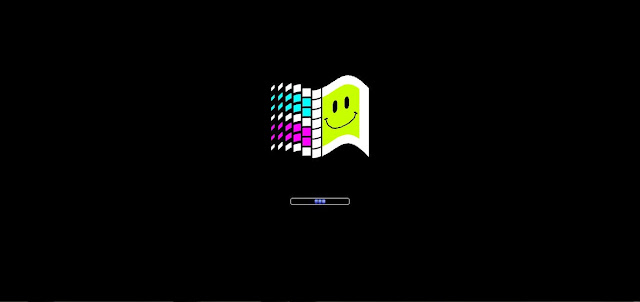 What if Microsoft released another operating system between Windows 3.X and Windows 95?
What if Microsoft released another operating system between Windows 3.X and Windows 95?Windows 95 was around for a long times and it ruled the PCs for a long time. What if Bill Gates and Steve Ballmer released an OS in 1993?
Last night, couple of digital artists from France, Jakenpopp and Zombectro announced that the
Windows 93 operating system is finally complete.
They released the first version of this bizarre but beautiful art project back in October 2014. Dear mobile users, Windows 93 works very well on mobile devices too.
When you open the link to use the OS, you’ll be greeted with a boot window and the PlayStation
boot up sound. After this step, you’ll be taken to the desktop.
This is an in-browser operating system which is pretty cool if you have a lot of spare time and you
want to be lost in your geeky childhood fantasies coupled with some fun. There are games like
Castle GAFA 3D, Solitude, and you’ve got the Star Wars Episode IV in ASCII animated version.
want to be lost in your geeky childhood fantasies coupled with some fun. There are games like
Castle GAFA 3D, Solitude, and you’ve got the Star Wars Episode IV in ASCII animated version.