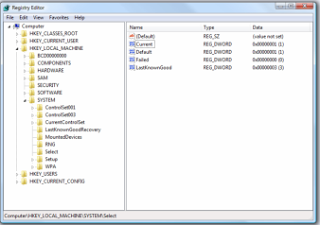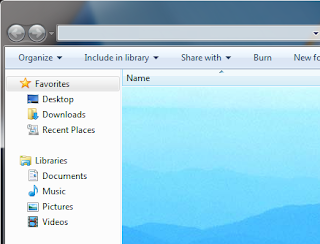What is Android?
 Android is a Linux-based operating system designed primarily for touchscreen mobile devices such as smartphones and tablet computers. Initially developed by Android, Inc.Android is open source and Google releases the code under the Apache License. This open-source code and permissive licensing allows the software to be freely modified and distributed by device manufacturers, wireless carriers and enthusiast developers.
Android is a Linux-based operating system designed primarily for touchscreen mobile devices such as smartphones and tablet computers. Initially developed by Android, Inc.Android is open source and Google releases the code under the Apache License. This open-source code and permissive licensing allows the software to be freely modified and distributed by device manufacturers, wireless carriers and enthusiast developers.What is Android Application?
 A mobile software application developed for use on devices powered by Google's Android platform. Android apps are available in the Google PlayStore (formerly known as the Android Market), in the Amazon Appstore and on various Android App-focused sites, and the apps can run on Android smartphones, tablets, Google TV and other devices.
A mobile software application developed for use on devices powered by Google's Android platform. Android apps are available in the Google PlayStore (formerly known as the Android Market), in the Amazon Appstore and on various Android App-focused sites, and the apps can run on Android smartphones, tablets, Google TV and other devices.These days’ people are really going crazy behind Android apps. There are hell lot of games and applications available for android plat form which makes users to stick on to their mobiles. Even the people who don’t own a Android mobile are also showing interest to use android apps. If you are one among those who don’t own a Android mobile but Still want to use Android apps on Windows 8 or Android on windows 7, then this post will be very helpful to you.